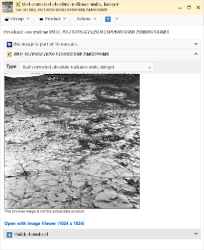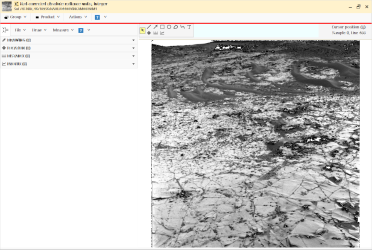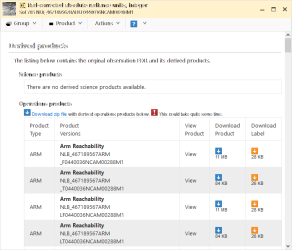Product views
These views are for looking at individual products in the data product detail page. If you are looking at a product group, you need to select one of the products first in order to access the product views.
Overview
When first opened, a product detail page shows a quicklook version (sometimes called a browse version) of the data product. Some data products do not lend themselves to simple quicklooks.
The contents of the product overview depends on the data type.
- All data types
- A product type drop down (above the browse) lets you switch to other types of the same product when available.
- Use Quick download for access to the data product and label files.
- Images
- Clicking on the image brings up the full resolution image in a quick view with zoom and pan controls.
- Links to other views are listed when available, including the full image with measurement and drawing tools (see Image tool) and a quick view showing targets.
- Links to mosaics and target finder frames are presented if the image was used for either purpose.
- Tables
- Some PDS4 table data include a preview of the product's table structure and data (see Table view).
- Spectra
- Some spectral data such as from MSL APXS and MER APXS and Moessbauer are plotted as interactive graphs.
Image view with tools
View images at full resolution. Use the mouse or on screen controls to zoom and pan about the image and add annotations such as lines and text. Measurements tools are available for supported images. Targets will be shown on the image when known. See Using the Image tool.
Quick view
Use the Quick view to see images at full resolution, with zooming and panning supported. The drawing and measurement tools are not included, enabling fast image load time.
Quick view with targets
Images that include targets have a Quick view with targets option. There are two types of image/target relationships:
- A target is defined by the science team using the given image as the locator frame.
- A target is expected to be within the image frame by virtue of camera pointing metadata and known target locations. This connection is generated by code and uncertainties in rover location precision can result in incorrect target placement on the image frame.
When viewing images with targets plotted, the two types of targets will be shown with different styles. The image caption denotes the differences.
PDS label
Shows the product's PDS label. An example is shown below.
note
Labels for PDS4 formatted data are in separate files, detached from the data product file. Some PDS3 data have labels included within the data product file, and some have detached labels.
Derived product types and download
Shows a complete list of derived product types and provides download links. Science products are those specifically produced by the landed mission science team or the instrument team. Operations products typically are produced in pipeline fashion to support day to day operations rather than for long term science research.
Activity details
List of parameters sent to the instrument for making the observation.